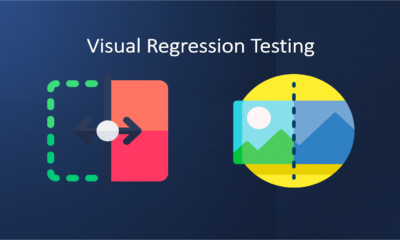20 Computer Softwares for Daily Use in 2024
There are a variety of ways that an individual can support the use of computer software. For those who do not have much experience with using computers, there may be many questions as to what is a good idea to start off with. Luckily, there are a few softwares and applications that sell themselves as being required for daily use by everyone.
Everyone has their own flavor of tastes when it comes to which program they consider most useful for their lives. While one might enjoy social media sites such as Facebook or Twitter , others may take more pleasure in making music through Ableton Live . This list aims to help guide beginners or people looking for programs that can assist them in everyday life.
1. Adobe Photoshop (paid)
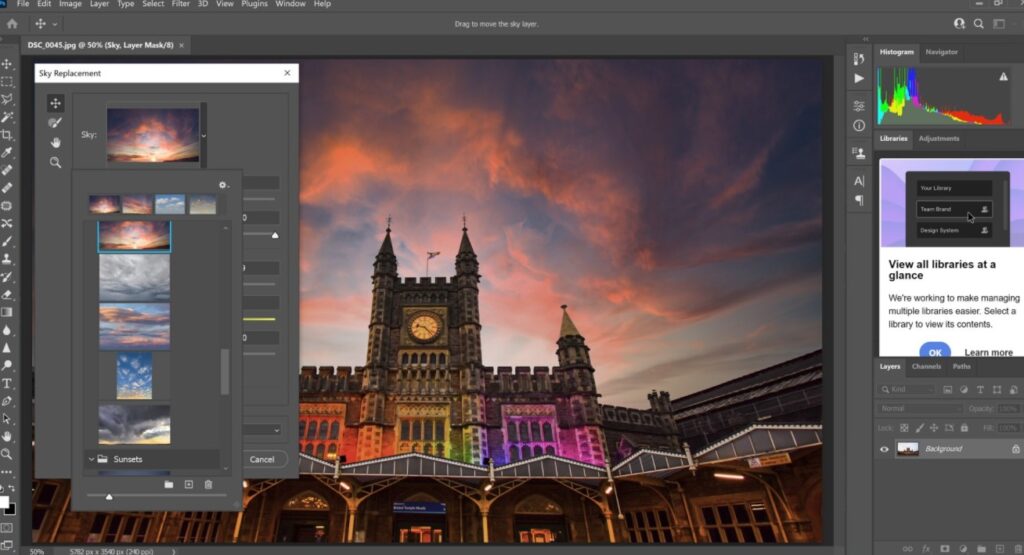
Source: microsoft.com
An industry standard when it comes to photo editing softwares. Even non-designers regularly use Photoshop at home to edit images, especially when it is required for work.
2. Adobe Illustrator (paid)
A vector graphics editor used by professionals in the graphic design industry.
3. Google Chrome (free)

Source: ozrenmedia.com
While Internet Explorer has already begun to lose support, there are still some people that prefer using Internet Explorer or have difficulties using Google’s software due to how many functions it has in comparison with IE.
For those who want a browser that can work on their phone and computer alike, Google Chrome may prove useful. It has slowly gotten better with updates over the years, even though its release speed tends to be slightly slower than its competitors’.
4. VLC Media Player (free)
Although it is possible to watch videos on the internet without using a media player, this can be inconvenient at times. If one does not use Chrome or Firefox for their browsers, they may have difficulties when trying to play different file formats. VLC has proven itself useful time and time again with an extensive array of features not found in other free programs.
5. Skype (paid)

Source: blog.winwin.rs
A program used to communicate through video conferencing, messaging services, and phone calls. It is great for any kind of personal or business use that involves people who are overseas or otherwise unable to meet up in person.
6. AutoClicker (free)
It is a freeware used to automate clicking on objects (normally buttons) on screen. It can be helpful in speeding up processes like software installation. It Automates part of or the entire process and you can download Auto clicker from here. A bunch of clicks are done by pressing one button.
For example, if you need Windows installed every time you turn on the computer, use the Autoclicker and simply let it install Windows while you do something else, like sleep! The time taken for installation will vary depending on your internet connection speed .
7. Dropbox (free-to-2TB storage)

Source: dropbox.com
A file hosting service used for sharing files between computers/smart devices. Useful for editing files together, sharing pictures between family members, etc.
8. Notepad ++ (free)
A text editor similar to notepad but with many more features such as syntax highlighting, macros, plugins and search/replace with regular expressions.
9. Evernote (free-100MB)

Source: designweek.co.uk
A note taking software that is useful for those who wish to organize different notes from research, work, school, etc.
10. Spotify (paid)
A music streaming service available in some countries as a new alternative to purchasing songs/albums online or as an app on one’s phone. Every individual has their own preferences when it comes to which places they purchase songs from and the services that come with them. Streaming services have been gaining more popularity thanks to how easy it is to use them compared with other services.
11. Ableton Live 9 Suite (paid)
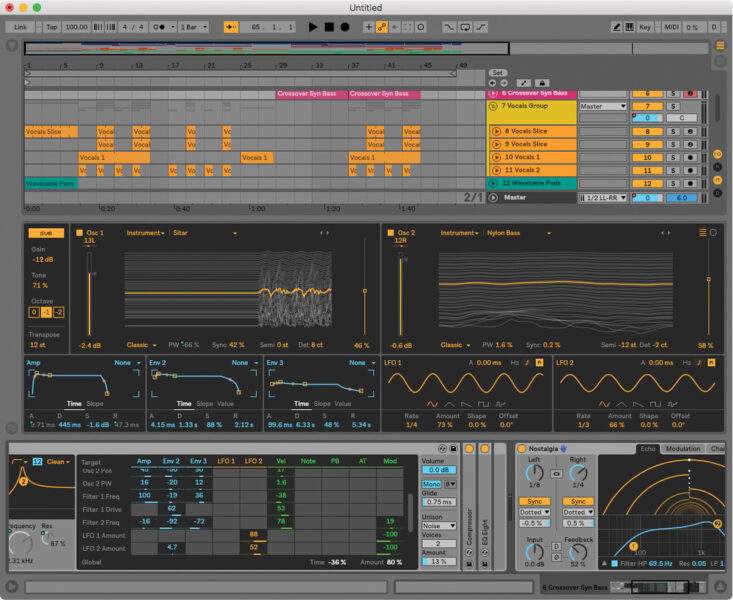
Source: soundonsound.com
An audio editing program designed for making live performances either by oneself or as a band through combining different samples together and layering them over each other. One can also purchase synthesizers and sounds that can be used with different songs made in Ableton Live. It is often praised as the best software for composing music by Ableton users.
12. Final Cut Pro (paid)
A video editing program for those who wish to make videos themselves or through working with others on a project. This software has proven itself useful within the filmmaking community for its ease of use when it comes to managing large amounts of footage at once, not to mention how there are plenty of resources online that one can use alongside Final Cut Pro if they need help with something specific.
13. Microsoft Office (paid)

Source: howtogeek.com
A set of programs that work together to assist individuals with common office tasks such as writing reports, presentations, and documents.
14. Adobe Premiere Pro (paid)
An alternative to Final Cut Pro when it comes to video editing software for those who prefer a more professional product. It is used in the production of many major motion pictures and television shows due to its high quality results when used by users with extensive knowledge on how to use it.
15. Illustrator (paid)

Source: lifewire.com
A vector graphics editor used by professionals in the graphic design industry. A simplified version of this program is provided within Adobe Photoshop, but if one requires further functionality, they should look into purchasing Illustrator instead.
16. Sketch (paid)
Another alternative to Adobe Photoshop/Illustrator that provides further tools for creating website layouts, app icons, UI designs, etc. It is not as well known as the programs mentioned above, but it has earned praise from those who have used it before.
17. Google Chrome (free)

Source: pcpress.rs
A browser commonly used by many internet users to browse different websites/online services that offers a high level of customizability and security. This is often seen as better than other browsers such as Mozilla Firefox due to how quick and customizable it is when using multiple tabs at once, especially compared with its competition.
18. Audacity (free)
A program that allows users to record sounds and edit them. This is often used by many YouTubers for creating skits or tutorials. Previously, it was mainly used by musicians to record and create songs/albums. It can be useful for those who wish to make their own music but lack the equipment needed to record it.
19. Microsoft Word (paid)

Source: tcpalm.com
A word processing program that enables individuals with similar computers or laptops to collaborate on a single document at once either online or through each person having a copy of the file. This is primarily used in schools and workplaces where many need access to specific documents such as reports/essays/etc.
20. FileZilla (free)
A free program that allows users with different computers or laptops connect them together via FTP servers so that they can transfer files between one another while remaining on their devices instead of having to upload their files to a third-party server like in the case of cloud storage services such as Dropbox and Google Drive.